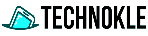Productivity apps for smartphones
Are you looking to supercharge your productivity on the go with the help of some stellar apps for your smartphone? Look no further! We’ve got the lowdown on the must-have productivity apps that will take your work game to the next level, all while fitting in your pocket. Let’s dive in and discover the magic of harnessing the power of your smartphone for work! 💼📱
Streamline Your Workflow with These Productivity Gems
Evernote: Your Digital Notebook
Say goodbye to sticky notes and scattered ideas! Evernote is your all-in-one digital notebook that lets you capture ideas, set reminders, and organize your thoughts on the fly. Whether you’re brainstorming for a project or jotting down meeting notes, Evernote keeps everything neat and tidy in one convenient place.
Trello: Your Task Master
Need a visual way to stay on top of your tasks and projects? Enter Trello, the project management app that’s like having a virtual whiteboard at your fingertips. Create boards, lists, and cards to track your progress, assign tasks, and collaborate with your team—all from your smartphone!
Todoist: Your Personal Assistant
Meet your new best friend in task management—Todoist! With its intuitive interface and smart features, Todoist helps you stay organized, set due dates, and prioritize your tasks like a pro. Say goodbye to forgotten deadlines and hello to a more efficient way of tackling your to-do list.
Slack: Your Communication Hub
In the fast-paced world of remote work and team collaboration, Slack is a lifesaver when it comes to staying connected with your colleagues. From instant messaging to file sharing and video calls, Slack keeps your team communication streamlined and efficient, no matter where you are.
Maximize Your Productivity Anytime, Anywhere
Email Apps for Efficiency
Managing your inbox on the go is a breeze with email apps like Outlook and Gmail. Stay on top of your emails, schedule meetings, and respond to important messages seamlessly from your smartphone, keeping your workflow smooth and uninterrupted.
Calendar Apps for Organization
Never miss a meeting or deadline again with calendar apps like Google Calendar or Apple Calendar. Stay organized, set reminders, and sync your schedule across devices to ensure you’re always on time and on top of your game.
Note-Taking Apps for Creativity
For those moments of inspiration or sudden bursts of creativity, note-taking apps like OneNote or Google Keep are your trusty companions. Capture ideas, sketch out designs, or jot down random thoughts whenever inspiration strikes, all within the palm of your hand.
Balance Work and Life with These Productivity Apps
Focus@Will: Your Productivity Booster
Struggling to stay focused in a noisy environment? Focus@Will is here to help! This app offers personalized music tracks scientifically proven to enhance your focus and productivity, making it easier to zone in on your tasks and conquer your workload.
Forest: Your Digital Detox Buddy
In a world filled with distractions, Forest encourages you to stay focused by planting virtual trees while you work. The longer you resist distractions and stay focused, the more your virtual forest grows—a fun and engaging way to maintain your productivity and beat procrastination.
Mindfulness Apps for Stress Relief
Take a moment to breathe and center yourself with mindfulness apps like Headspace or Calm. Whether you need a quick meditation session to de-stress or calming sounds to focus, these apps help you find your inner peace amidst the chaos of your workday.
Wrap Up Your Productivity Transformation
And there you have it, folks! 🎉 A treasure trove of productivity apps to revolutionize the way you work and make the most of your smartphone’s potential. From streamlining your tasks to staying organized and maintaining your focus, these apps are your secret weapons for conquering your workload with ease.
So, go ahead and download these productivity powerhouses, unleash your inner efficiency guru, and watch your work game soar to new heights! Remember, with the right tools at your fingertips, there’s no task too daunting and no goal too ambitious. Embrace the magic of technology and transform the way you work one app at a time! 🚀✨
Challenges faced by using a smartphone at work
Are you a multi-tasking whiz who juggles work tasks and smartphone notifications like a pro? Today, we’re diving into the world of the challenges faced by using a smartphone at work, where the digital meets the professional, and sometimes, sparks fly! Let’s explore the highs and lows of blending smartphones and work life into one bustling mix! 💼📲
The Tale of Smartphone and Work: A Balancing Act
Imagine this: You’re at your desk, typing furiously on your laptop, when suddenly, your smartphone lights up with notifications galore. It’s a dance of priorities between work tasks and digital distractions, a modern struggle many of us can relate to. The smartphone and work dynamic is a delicate balancing act, teetering between convenience and chaos.
Unveiling the Challenges of Using a Smartphone at Work
The love-hate relationship between smartphones and work is no secret. While our pocket-sized powerhouses offer unparalleled connectivity and productivity, they also come with their fair share of challenges. Let’s shine a light on some common hurdles faced when navigating the intersection of smartphones and work:
- Distractions Galore: Constant notifications, social media alerts, and messages can pull your focus away from important work tasks.
- Striking a Balance: Finding the right balance between utilizing your smartphone for work purposes and avoiding the temptation to go down the digital rabbit hole.
- Data Security Concerns: Safeguarding sensitive work information on your smartphone from potential security threats and breaches.
- Burnout Risk: The 24/7 accessibility and expectation to be constantly connected can lead to burnout and work-life imbalance.
- Tech Overload: Managing multiple work-related apps, emails, and communication channels on a single device can lead to information overload.
Navigating these challenges requires a mix of awareness, intentionality, and a bit of digital finesse to harness the power of your smartphone for work without letting it take control.
Overcoming Smartphone-Work Challenges: Tips and Tricks
Ready to tackle the digital dragons and master the art of using your smartphone at work like a pro? Here are some tried-and-true tips to help you navigate the murky waters of the smartphone and work landscape:
- Set Boundaries: Establish clear boundaries for smartphone use during work hours and designate specific times for checking emails and messages.
- Silence the Noise: Turn off non-essential notifications and create a distraction-free work environment to boost your focus and productivity.
- Secure Your Device: Implement strong security measures on your smartphone, such as password protection and encryption, to safeguard work-related data.
- Take Breaks: Schedule regular tech breaks to step away from your smartphone, recharge, and prevent digital fatigue.
- Delegate Tasks: Utilize productivity apps and tools on your smartphone to streamline tasks, prioritize workflow, and delegate responsibilities efficiently.
By embracing these strategies and customizing them to fit your unique work style, you’ll unlock the potential of your smartphone as a valuable tool for productivity and efficiency, rather than a source of stress and distraction.
Benefits of Finding Harmony Between Smartphone and Work
Successfully navigating the challenges of using a smartphone at work isn’t just about overcoming hurdles – it’s also about reaping the rewards of a balanced and productive work environment. Here are some key benefits of finding harmony between your smartphone and work life:
- Enhanced Productivity: Streamlining tasks and utilizing productivity tools on your smartphone can boost efficiency and output.
- Improved Communication: Staying connected with colleagues and clients through work-related apps and messaging platforms fosters collaboration and communication.
- Flexibility and Mobility: The ability to work on-the-go and access important information from your smartphone provides flexibility and enhances remote work capabilities.
- Time Management: Using your smartphone as a time management tool helps you prioritize tasks, set reminders, and stay organized throughout the workday.
- Innovation and Adaptability: Harnessing the power of technology in the workplace cultivates innovation, adaptability, and digital literacy among employees.
By embracing the challenges of using a smartphone at work and transforming them into opportunities for growth and efficiency, you’ll unlock a world of possibilities for success in the digital age.
Wrapping It Up
And there you have it, folks – a deep dive into the world of smartphone and work, where the digital and professional realms collide in a symphony of challenges and triumphs. Remember, mastering the art of using your smartphone at work is a journey of self-discovery, adaptation, and finding the right balance that works for you. So, gear up, power on, and conquer the world of work with your trusty smartphone by your side! 🌟📱